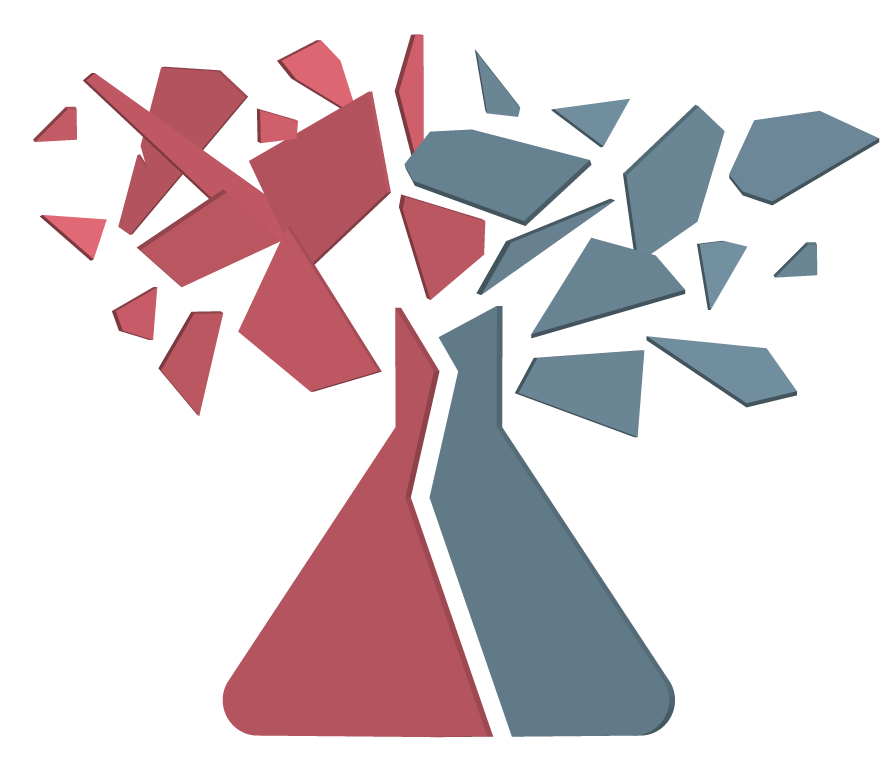Instructions:
If you are having difficulty logging into your account, you may need to reset your password. Here is the step-by-step process for resetting your password:
On the login page, click the ‘Lost Your Password?’ link located beneath the main login section.
Enter your username or email address associated with your account in the appropriate field provided. Click ‘Reset Password’ to continue.
The system will send an email containing instructions regarding how to reset your password to the email address associated with your account. Check this email for instructions and follow them accordingly.
Once you have successfully completed all necessary steps, you can log back into your account using your new password.
If you need further assistance, please email projects@seymourdigitalmedia.com